This prompt can be caused by incorrect installation of the
sleeve adjuster or stains on the outlet detection photoelectric sensor in the tube printer.
卓泰线号机耗材自动装入失败怎么办?
What should I do if the automatic loading of ZOTA tube printer consumables fails?
线号机错误安装套管调整器或者出口检测光电有污渍等都会引起这个提示,我们整理了大多数客户遇到这种情况的原因,并针对原因提出了解决办法。
This prompt can be caused by incorrect installation of the sleeve adjuster or stains on the outlet detection photoelectric sensor in the tube printer. We have compiled the reasons for most customers encountering this situation and proposed solutions based on the reasons.
原因1:错误安装套管调整器;
Reason 1: Wrong installation of casing adjuster;
解决办法:需要按照线号机说明书指导的方法正确安装套管调整器;
Solution: The casing adjuster needs to be installed correctly according to the instructions of the tube printer;
正确安装方法如下:
The correct installation method is as follows:
将套管调整器推进线号机;
Push the casing adjuster into the tube printer;
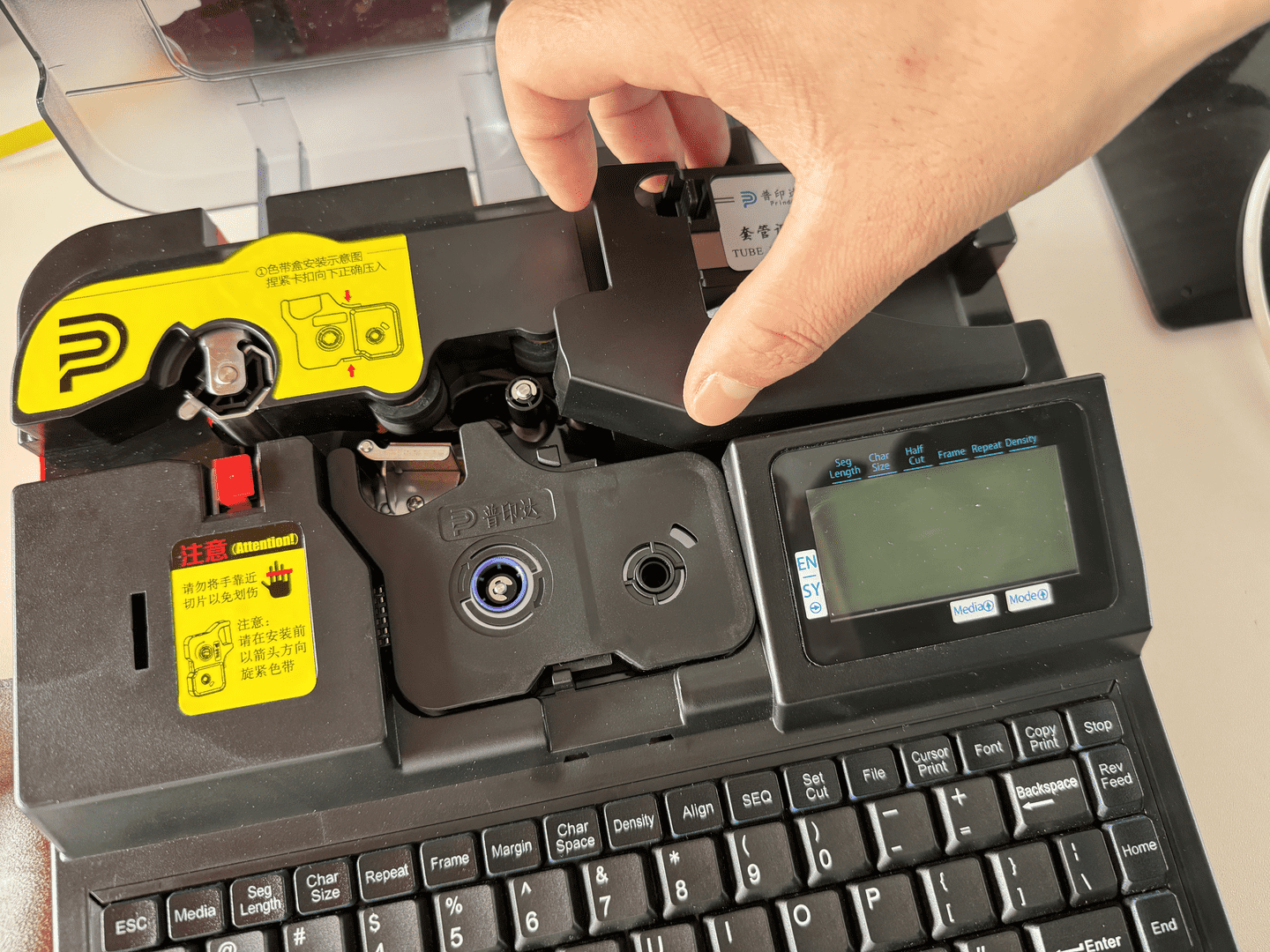
将套管从右至左传过套管调整器;
Pass the casing through the casing adjuster from right to left;

套管穿过打印头,并将一端套管拉出到切刀位置。
Pass the sleeve through the print head and pull one end of the sleeve out to the cutter position.
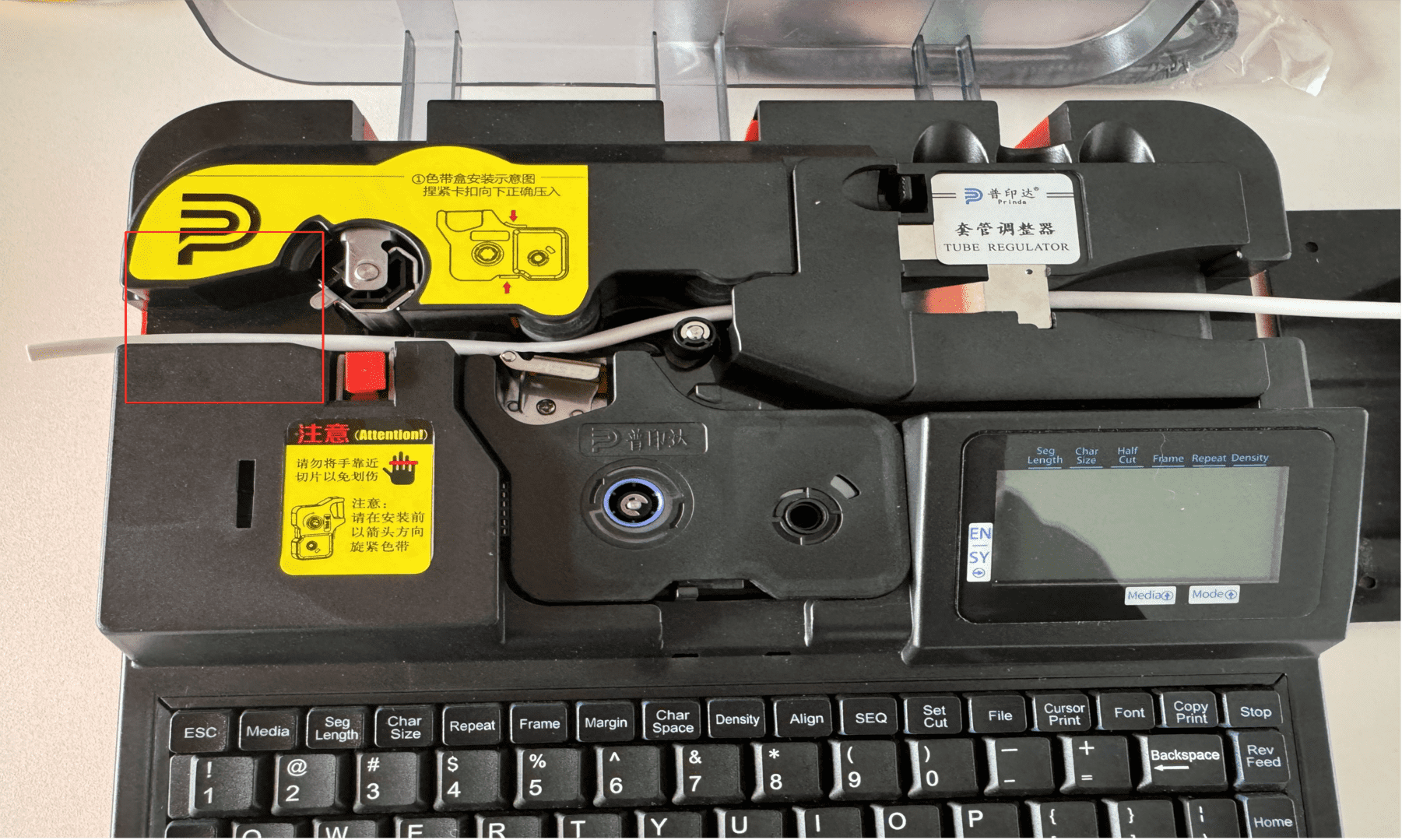
原因2:套管材料是否反光较弱;
Reason 2: Whether the casing material is weakly reflective;
解决办法:套管反光太弱,会检测不到,建议更换套管材料;
Solution: The reflection of the casing is too weak and cannot be detected. It is recommended to replace the casing material;
原因3:出口检测光电是否有污渍;
Reason 3: Whether there are stains on the export detection photoelectric;
解决办法:用棉签蘸取酒精,清洁检测光电;
Solution: Use a cotton swab dipped in alcohol to clean the detection photoelectric;
原因4:套管检测单元不良;
Reason 4: The casing detection unit is defective;
解决办法:先使用线号机键盘同时按住Ctrl+shift+b,来关闭光电,测试使用线号机打印;或者联系代理商更换检测光电;
Solution: First use the tube printer keyboard to hold down Ctrl+shift+b at the same time to turn off the photoelectric and test printing with the wire marking machine; or contact the agent to replace the detection photoelectric;
原因5:打印细管需要垫高套管调整器;
Reason 5: Printing thin tubes requires raising the casing adjuster;
解决办法:如果您使用套管的规格在φ2及φ2以下,提示“耗材自动装入失败”,调整一下套管调整器的高度即可;
Solution: If you are using a tube with a specification of φ2 or below, it will prompt “automatic loading of consumables failed”. Adjust the height of the tube adjuster;
原因6:电源适配器规格是否相符;
Reason 6: Whether the power adapter specifications match;
解决办法:建议使用硕方使用原装适配器或者12V 3A电源适配器。
Solution: It is recommended to use Shuofang’s original adapter or 12V 3A power adapter.
原因7:主板问题;
Reason 7: Motherboard problem;
解决办法:需要联系代理商处理。
Solution: You need to contact the agent for processing.
卓泰线号机耗材自动装入失败怎么办?根据上述原因分析和提供的解决办法,应该能帮助大多数客户自主解决问题,如果您的问题依然存在,或者遇到了其他问题,请及时拨打卓泰全球售后服务电话:400-000–0000,一个电话,解决所有问题。
What should I do if the automatic loading of consumables in ZOTA tube printer fails? Based on the above reason analysis and the solutions provided, it should be able to help most customers solve the problem independently. If your problem still exists or you encounter other problems, please call ZOTA in time. Thai global after-sales service hotline: 400-000-0000, one phone call to solve all problems.

